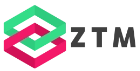Visual Studio 2019 RC: New Features
Wondering about the new features Microsoft will include in Visual Studio 2019? Don’t have the time to explore all the exciting new features yourself? I got you covered.
On February 27th, 2019 John Montgomery, Director of Program Management of Visual Studio from Microsoft announced the availability of the Visual Studio 2019 Release Candidate.
Microsoft also announced that they will officially release Visual Studio 2019 on April 2nd, 2019. As the release date is close, I think we can take a look at the Release Candidate and get an understanding of which new features will be released. I don’t believe that there will be any additional features added until the release.
In this week’s YouTube video I go through all the new features including:
- The installation process
- New start screen
- New project creation wizard
- New Search Bars
- New debugging features
- Themes
Subscribe to my channel, if you do not want to miss a video.
Summary
Let’s summarise all the new things we have in Visual Studio 2019. We have the same installer and the same installation configuration screen as we had it in Visual Studio 2017.
The Visual Studio 2019 RC installation can live side-by-side and does not interfere with any installed Visual Studio versions. The Release Candidate installation can also be updated to the release version as soon as it’s released.
We get a new Start screen when launching Visual Studio which gives us the option to tell Visual Studio exactly what we want to do before it loads unnecessary things.
We also get a much cleaner user interface and a very functional search bar which allows us to reach different things much simpler and quicker.
They completely reworked the project creation wizard. It takes a few days to get familiar with it, but in my opinion, it allows us to find our desired project types faster. It’s an overall improvement of the user experience.
Debugging should be up to 50% faster, which I could not verify and we also got a powerful search bar for our “locals” view while debugging.
And we’ve learned that the new Code Cleanups are not available in the Visual Studio 2019 community edition.
That’s it. I’m excited for the final release on April 2nd, 2019.
PREMIUM CONTENT